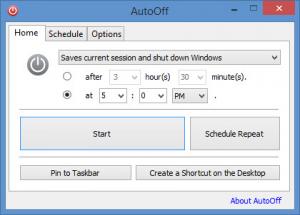AutoOff
4.1
Size: 531.44 KB
Downloads: 7715
Platform: Windows (All Versions)
Certain operations take a long time to complete and we can't stay in front of a computer all the time so we can shut it down properly. If you need to step out, when your computer is uploading files, scanning or performing other lengthy operations, then you should look for an automated shutdown utility. AutoOff can definitely meet your expectations when it comes to scheduling automatic shutdowns. The application has a simple and clean design and it takes only a few clicks to make your computer turn off according to your own timetable.
AutoOff is offered free of charge and it doesn't take long to install it. The application works on Windows XP, Vista, Win 7 and Win 8, as well as various server editions. You don't need to install any special tools to run this application and you won't sacrifice too many resources.
The application provides a compact user interface, on which you can define new schedules, review existing ones and make a few basic settings. The computer can be turned off automatically at a specific time of the day or when a countdown timer expires. Besides shutting down the computer, AutoOff can also restart it, set it to hibernate mode, lock the system and perform other power-related actions, which can be selected in a drop menu. When your settings are complete, you only need to click a Start button.
AutoOff allows you to set up more than one schedule. If you make your settings and hit the Start button multiple times, the application will power down your computer whenever a timer expires. Furthermore, you can define repetitive tasks. It involves the same settings, but you have to click a different button. Instead of shutting down the computer once, at a certain hour, the application will shut it down at that hour every day.
To make sure that your computer will shut down or restart, the application can be set to auto-confirm any prompts. Also, if you have to leave one or more programs running, you can set AutoOff to force terminate the processes.
Pros
The application can shut down the computer, restart it or perform other power-related actions. You can set it to execute at a specific hour of the day or when a countdown timer hits zero. Also, it is possible to define several schedules and to make them repetitive.
Cons
There are no obvious issues to address. If you leave your computer turned on overnight or when you step out, AutoOff will make sure that it shuts down properly, according to your own schedule.
AutoOff
4.1
Download
AutoOff Awards

AutoOff Editor’s Review Rating
AutoOff has been reviewed by Frederick Barton on 18 Feb 2014. Based on the user interface, features and complexity, Findmysoft has rated AutoOff 5 out of 5 stars, naming it Essential